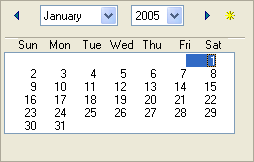Xbasic
POPUP.CALENDAR Function
Syntax
Date_String as C = popup.calendar(C datename [,C title ])
Arguments
- Date_String
The date selected in the popup calendar.
- datename
The default date to display.
- title
Character
Description
The POPUP.CALENDAR()displays a calendar that allows you to select and return a formatted date string.
Discussion
Note :
The style of the calendar display can be Xdialog or HTML, formatted with any of the available cascading style sheets.
If you have changed the Xdialog system font setting from its default value, you should use HTML style display. To enable HTML style display, select View > Settings > System > Preferences > Calendar Popup. Select Style and a cascading style sheet from the Value list.
If you use the Xdialog style, you should have your Xdialog system font setting at its default value (Tahoma 8 point). To restore the default font setting select View > Settings > System > System Fonts > Restore Default. These settings also affect A5_GETDATEHTML() and UI_GET_DATE_CALENDAR().
Example
This example displays the current date as a default.
? popup.calendar( dtoc( date() )) = "10/03/2005"
This example displays a specified date as a default.
? popup.calendar("1/1/05")See Also